Editor's review
This software provides facilities for a FTP client in a simple and quick way.
With FTPGetter 3 Professional users have simpler way to get to files from a server using an FTP/SFTP client. Most often the usual approach is to log in to the server and do whatever it is you need to do with the files; move them, check or upload files. When there are many files it is difficult to keep track of changes and updates. Searching them manually, it is possible to miss the one you needed. Planning uploads and automating the workflow is possible. The scheduling and automating of the file transfers by a centralized console. It is then possible to keep your office machine and the home machine synchronized easily. How often you want the synchronization is to be done is also up to you, scheduling can take care of that. You can send or receive email notifications when specific jobs are completed.
Pro version of the program has a terminal emulator that lets you execute commands on a remote server. Servers that require a terminal, perform file operations, navigate directory structures, and execute remote commands easily can easily be performed easily. The set up and scheduling of tasks can be done with a few clicks of the mouse. Shell scripting will let you do the work on a large set of files easily. Similarly using file name masks can let you transfer a set of files, enabling batch processing in one go. FTPGetter fully supports the secure SSL/TLS protocol, allowing safe transfer of private and sensitive information over the Internet. The SFTP support ensures complete security of all file transfers. You would be able to work with any number of FTP and SFTP servers at a time. Work with servers including maintaining websites can be easily done with this tool.


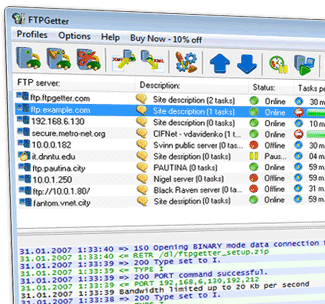
User comments